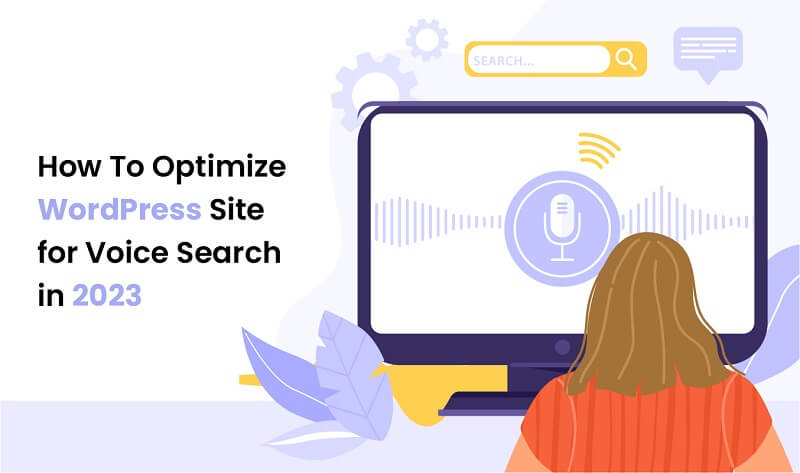How to Optimize Your WordPress Site for Voice Search in 2024
Voice search is the future, and this guide will teach you exactly how to optimize your WordPress site for voice search. Don’t miss out on this essential knowledge!
With the rise of voice search, more and more people are using voice commands to find information online. As of 2022, voice searches make up nearly 20% of all searches on mobile devices. This presents a huge opportunity for businesses to optimize their WordPress sites for voice search and reach this growing audience.
In this comprehensive guide, we’ll cover key elements of voice search optimization and how to leverage them to boost your WordPress site’s visibility and rankings in voice search results.
How to Optimize Your WordPress Site for Voice Search:
Why Voice Search Optimization Matters
Here are some key reasons why optimizing for voice search should be a priority:
- Voice is the future of search – Voice search usage is growing exponentially every year. Optimizing for voice search now will future-proof your website.
- Ranking opportunity – The voice search space has less competition compared to regular text search. This presents a big opportunity to rank.
- Higher intent – Voice search queries have higher intent and conversion potential. These high-value visitors can significantly impact your revenue.
- Enhanced user experience – A voice-friendly website provides a better experience for voice searchers, encouraging more engagement.
Simply put, if you want to stay ahead of the curve and reach the voice search audience, optimizing your WordPress site is essential.
Technical Considerations for Voice Search
To show up in voice search results, your WordPress site needs to be optimized on a technical level. Here are key technical factors to check:
Structured Data Markup
Structured data markup enables search engines to better understand your content. Implement schema markup on your WordPress site to enhance your presence in voice search results.
Useful schemas include:
- FAQSchema – For FAQ pages
- HowToSchema – For guides and how-to content
- ArticleSchema – For articles and blog posts
- LocalBusinessSchema – For business info
WordPress plugins like Schema can implement markup automatically.
Fast Page Speed
With voice search, results need to be served almost instantly. To provide fast-loading pages:
- Optimize images – Compress and resize images for quicker load times.
- Minify code – Minify HTML, CSS and JavaScript code.
- Use caching – Caching stores pages to serve faster. A WordPress caching plugin can help.
- Go mobile-friendly – Build a responsive mobile site to load fast on mobile.
Ideally, aim for page load times under 2 seconds. Test with Google PageSpeed Insights.
Voice Search Optimization Plugins
Dedicated WordPress plugins can streamline voice search optimization:
- Yoast SEO – Provides readability analysis to improve content for voice compatibility.
- Rank Math – Includes schema markup implementation and sitemap optimization.
- All In One Schema Rich Snippets – Adds schema markup for better rich result rankings.
Also, you can check: Is SEO Important For My Business?
Optimized Site Architecture
Structure your site logically, with easy-to-find categories and descriptive URLs. This helps voice assistants understand site navigation and content.
Voice Search Directories
Submit your site to voice search engines like You.com and SoundHound to get indexed for voice results.
Optimizing Content for Voice Search
Along with technical optimizations, the content itself needs to be optimized for voice friendliness:
Use Conversational Keywords
Think of the actual spoken questions and commands users say to voice assistants. Target these natural language keywords like:
- what is
- how to
- how can I
- near me
- best
Go Long-Tail with Keywords
Long-tail keywords with 3 or more words suit voice search queries well. Include them throughout your content.
Write Natural sounding Content
Write your content as you would speak it. Use words people actually say conversationally to capture voice search intent.
Format Content for Skimmability
Structure your content for easy audio skimming:
- Use short paragraphs
- Add section headings
- Use lists and bullets
- Bold important keywords
- Break up text with images
Include FAQs
Create a FAQ page with questions formatted like spoken queries. Optimize each answer to provide useful voice search results.
Answer Intent Directly
Understand the voice searcher’s intent and provide direct answers. Get right to the point.
Be Casual and Conversational
Use natural language, contractions, active voice, and a casual tone for conversational appeal. Avoid stiff, overly formal writing.
Add Multimedia
Include images, charts, video or audio clips to enhance engagement on voice devices.
Localize Content
For local businesses, include city names, street addresses, and local keywords to get found by location-based voice queries.
Tip: Use tools like AnswerThePublic to find actual spoken questions related to your content topics.
By optimizing your content for natural voice search queries, you can provide helpful results tailored to voice users.
Voice Search Results to Target
There are specific voice search result formats you should optimize for:
- Featured snippets – Optimize to rank #1 and get your site featured in the snapshot answer box.
- Conversational answer boxes – Provide quick, concise answers for voice assistants like Google Assistant.
- Knowledge graph results – Have your business show up in the knowledge panel in voice results.
- Actionable results – For local sites, enable actions-on-Google like calling, navigation, booking.
Refer to Google’s guide on optimizing for voice search results.
Analyze Performance
To monitor your voice search optimization efforts, track key metrics:
- Voice search queries – Look for speech-based queries in Google Analytics.
- Rankings – Check voice search rankings with tools like Moz and Search Console.
- Clicks – Measure clicks from voice search results.
- Site search usage – As voice search grows, expect to see spikes in site search traffic.
- Conversion rates – Monitor conversion rates from voice traffic channels.
Voice Search Tips and Tricks
Here are some additional tips for unlocking the potential of voice search:
- Focus on mobile optimization as most voice searches happen on smartphones.
- Improve site speed and performance – voice results need to load instantly.
- Make sure your site is SSL secured for better voice search ranking potential.
- Iteratively test and improve based on voice search user behavior.
- Stay on top of Google algorithm updates that affect voice search results.
- Promote your brand on voice assistant platforms like Amazon Alexa.
- Leverage featured snippets opportunities to gain visibility.
Preparing for the Future
With experts predicting that by 2023, 50% of searches will be voice searches, the future is voice enabled. To stay ahead, brands need to start optimizing for conversational search now.
By following this comprehensive voice search optimization guide, you can get your WordPress website ready to rank and engage with voice searchers.
Conclusion: How to Optimize Your WordPress Site for Voice Search
At WordPress Development Company, our expert team stays on top of the latest voice search optimization best practices to help clients succeed. Our WordPress Development Services implement effective technical and content optimizations that get results. Contact us to future-proof your website for voice search today!